Registration in the system
You must have an account in the Inventorum system in order to use it. It is only required to enter the e-mail address and a password in order to create an account. Account activation occurs by clicking on the link sent by the system to the e-mail address entered by the user.

Note: Creating an account also means the acceptance of Inventorum Terms and Conditions.
Supplementing of personal data
It is only required to provide the e-mail address during account registration. However, it is possible to supply detailed user information, such as personal data and contact information after logging in. Supplying such information is not required to search the data in the system, however, it becomes necessary in case the user wants to register an innovation, project or company in the system or mark themselves as an expert or scientific reviewer.
Supplying personal data enables to link accounts between the Inventorum system and the Polish Science system, which will download additional information about a person such as doctorates, postdoctorates, publications, etc. More appropriate recommendations by the system are another benefit.
Note: Personal data are subject to validation and approval by the Inventorum team.
Account validation
Although you can set up the account in Inventorum by providing your e-mail only, many activities in the system, such as registering the project or innovation company, or signing up as an expert or scientific reviewer requires completing the data (name, citizenship, PESEL number or the date of birth, ID in Polish Science if exists) and validation of the account by the Inventorum team. If the data are rejected, the Inventorum team employee decides if the account should also be deleted in addition to the entered data.
The validation procedure is as follows:
- The user completes the personal data and approves the record
- The data are sent for validation by the employees of the Inventorum team
- The Inventorum team checks the concordance of data
- Data are approved or rejected by a team Inventorum
- The user is be notified about the outcome of validation
Log in to the system
There are two ways to log in to the system. First, you can enter your username and password. If you forget your password, you can create a new one by using the “Forgot password?” option Secondly, it is possible to synchronize your account with social networking accounts such as: Facebook, Google, Linkedin, which enables to log into the system using these accounts. Then you do not need to remember the username and password to Inventorum.
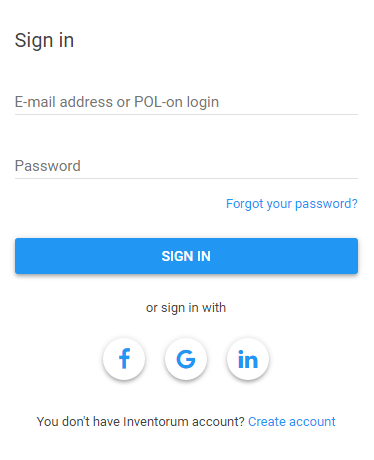
At the first login via social media, the Inventorum account is merged with the selected website account (Facebook, Google, Linkedin). It is possible to manage these connections from the Connected accounts tab available after logging in (![]() ).
).
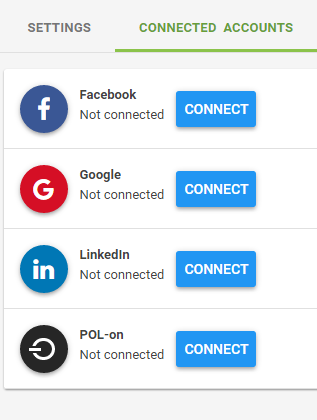
Password change
Call the password reset process by clicking the link in the login form: “Forgot password?”. Enter the e-mail address provided during registration, to which the system sends an activation link after validation, which enables to enter a new password for the user account. After accepting the message, clicking on the link and entering a new password, you can log in to the system.
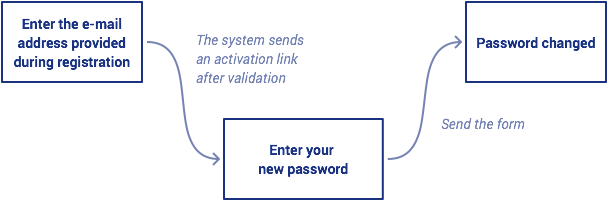
Deleting an account and profile
At any time you can delete your account and profile using Delete profile and account action available in the user’s account settings.
Note: Objects associated with the account (company, innovation, conference, project) will also be deleted if they are not linked to other users, companies or scientific institutions.